These days, as it is easy to get a personal loan from the comfort of your home, the value of your CIBIL Score has also increased. Your Credit Score plays a vital role in determining your financial health and eligibility for credit facilities. That is why PhonePe has come a step ahead in keeping track of your credit score. Now you can easily check your CIBIL Score using your PhonePe App for free.
How to check cibil score in phonepe
Checking CIBIL scores on the Phonepe app is quite easy and free. If you want to check your CIBIL score on Phonepe app then follow these steps:
1. Download the PhonePe app from Play Store and then open it. You will find the Credit Score option in the Loan section.
2. Once you click on it, you will be taken to a new screen where you can check your CIBIL score.



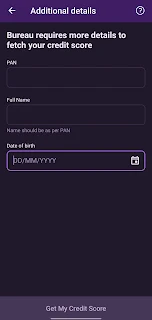

Do Leave Your Comments